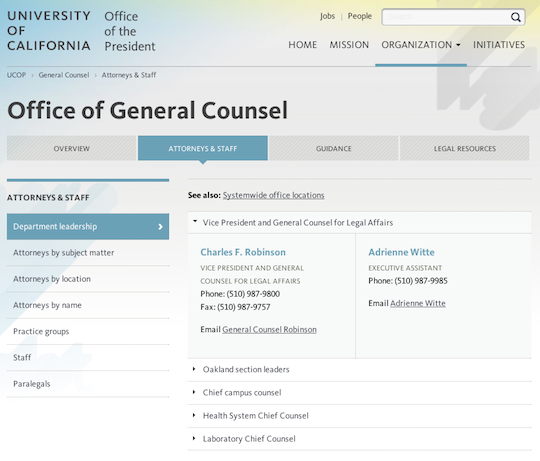UCOP Cascade Help
Understanding category/list pages
Category pages are designed to aggregate (or collect) site content elements. These pages organize content (pages, links, files and blocks) into topical categories that the user can easily navigate.
When you click on a tab within a UCOP department, division or program site, you will almost always be taken to a category page. (Tabs link to content pages in a few rare cases, and all "Overview" tabs go to a landing page).
Within Cascade, category/list pages are always called "index," and live at various levels within your folder structure.
Anatomy of a category/list page
Category/list pages have three major parts:
- The category navigation, which appears on the left side
- The optional introductory text, at the top of the right columns
- The list items themselves, which appear as "blocks" (though they can be files, content pages OR blocks)
Two types of category/list pages:
Regular category page
The vast majority of category/list pages on the UCOP site are "regular," i.e. without accordion functionality (see below). As you click through the various categories, you are taken to a series of index pages that collect and display the assets assigned to them.
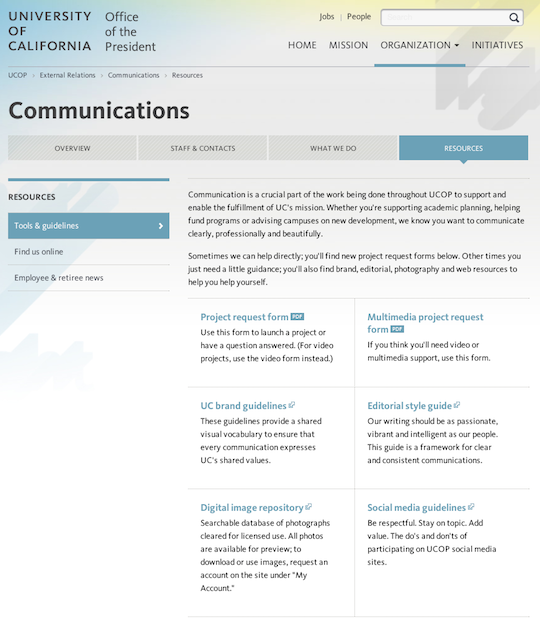
Category/list page with accordion
Designed for multi-level content, the accordion functionality enables the addition of sub-categories on the right side of the page, with the ability to expand/collapse.
Accordion pages are more difficult to manage than regular category/list pages, and should be used only when absolutely necessary. If you feel your website content warrants an accordion list, please contact us to discuss the options.