UCOP Cascade Help
Add intro text to a category page
Applicable to: category pages | Skill level: easy
Goal: Provide descriptive or contextual information for the items displayed on a category/list page.
Category/list pages can be a little disorienting when a user first encounters them. Sometimes, the page content is so straightforward that the tab and subcategory names are descriptive enough to orient users (examples of this would be an archive of newsletters, or a the chapters of a manual).
In most cases, though, it is good practice to provide a brief introductory sentence/paragraph to help users quickly understand the collection of resources available on the category page.
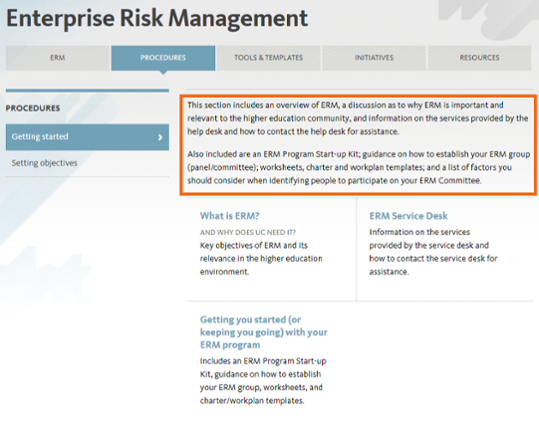
Steps
-
Navigate to your Category/list page (it will be called "index") and click the Edit button.
-
Scroll down past the Title, Summary, and Description fields and enter your intro text into the WYSIWYG editor.
Be sure your text is formatted as a Paragraph, or the spacing will be off on your published page. (Highlight your text, then select Blocks → Paragraph from the format drop-down).
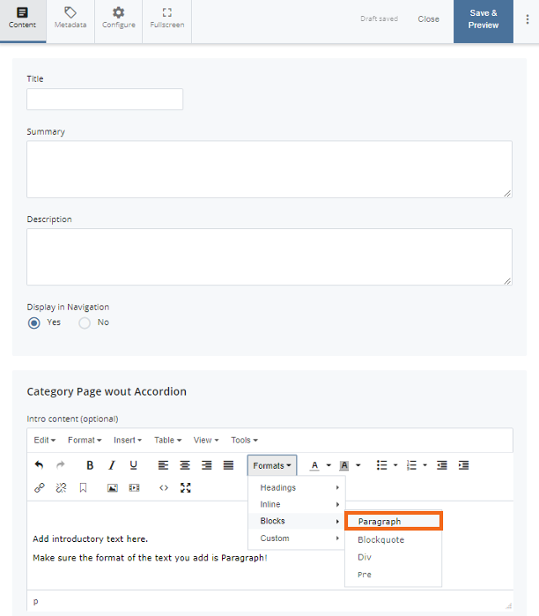
- Save & Preview
-
Submit.
Be sure to review your Spell Check, Link and Accessibility reports, make any needed changes, and hit Submit until completed.
