UCOP Cascade Help
Add a new non-navigational folder
Applicable to: folders | Skill level: easy
Goal: Add a new organizational folder to your site (i.e. one that's not a tab or category folder).
Steps
-
Click Add Content, then select Folder.
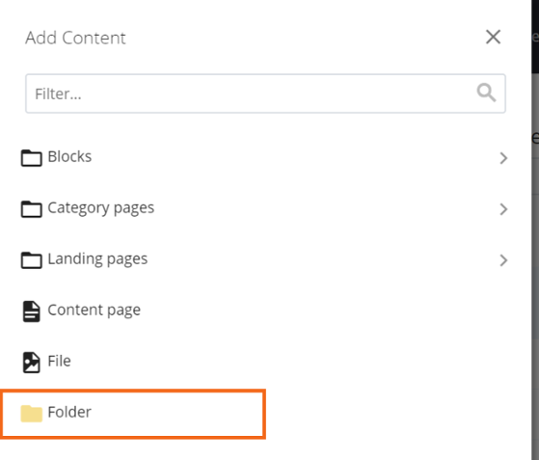
-
Fill out Folder Name, being sure to use the proper naming conventions.
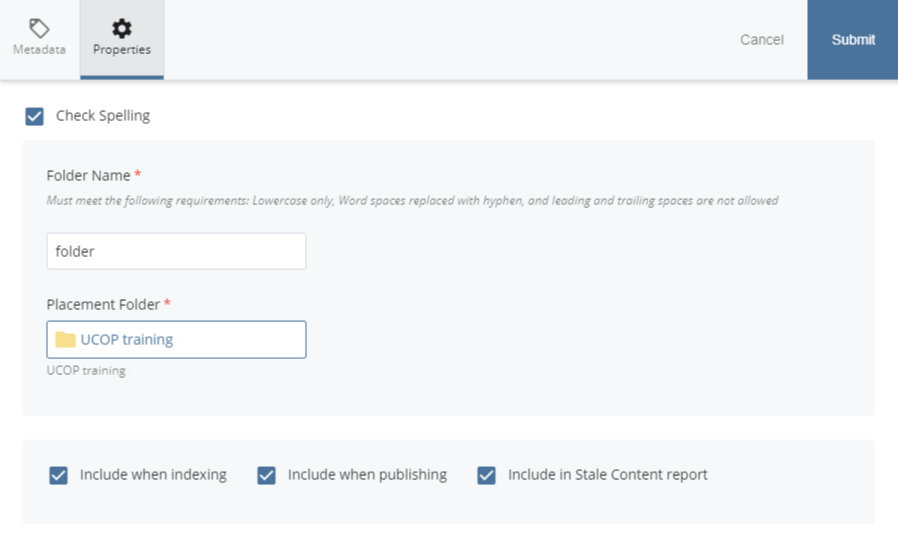
-
Browse/verify Placement Folder — this is easy to forget!
-
Because this folder is only for organizing content within the CMS, and will not affect navigation, you do not need to enter a Title.
-
Leave “No” selected for “Display in Navigation.”
-
Leave “Include when publishing” and “Include when indexing” checked (in the Properties tab).
-
Submit.
