UCOP Cascade Help
Change the department head
Applicable to: landing page 01, 02 | Skill level: intermediate
Goal: Change the name of the department head on your department landing page.
You'll only need to do this when the head of your department changes. Make sure the new hire/promotion is public knowledge before you update the landing page.
You may also need to update the new department head's title before you add them to the landing page. See editing staff blocks to learn how.
Steps
Before you start: Make sure a staff block exists for the new head of your department (this will likely be in the "staff" or "contacts" folder).
-
Navigate to the landing page of your site (this page will be called "index").
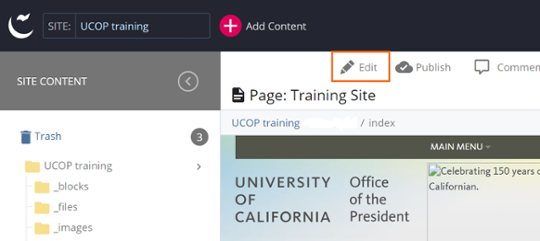
-
Edit the landing page.
-
Scroll down to the Leadership block. It will be just below the WYSIWYG content area and above the Staff Directory Link.
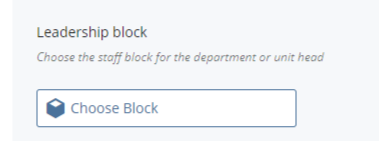
-
Choose the staff block for the new department head: Click on the existing block name or Choose Block to browse assets, then select the correct staff block and click Choose.
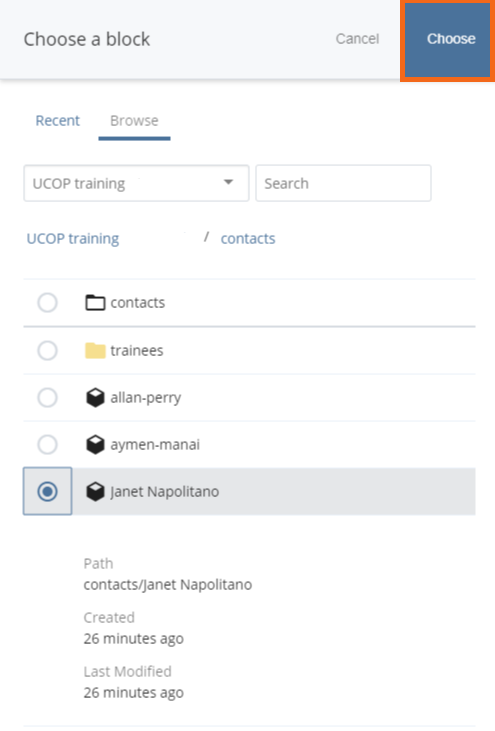
- Save & Preview
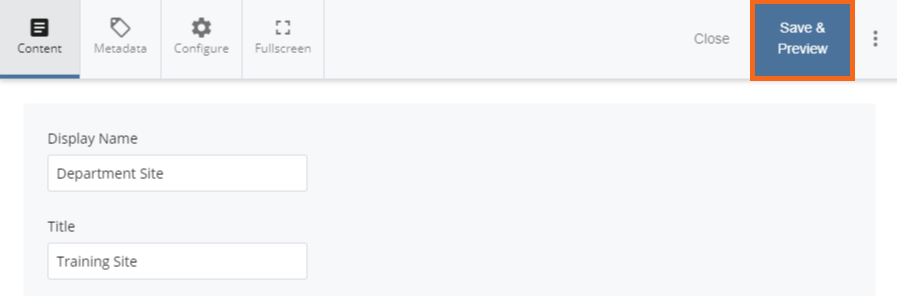
-
Submit. Then select Submit or Check Content & Submit to perform spelling and accessibility checks.
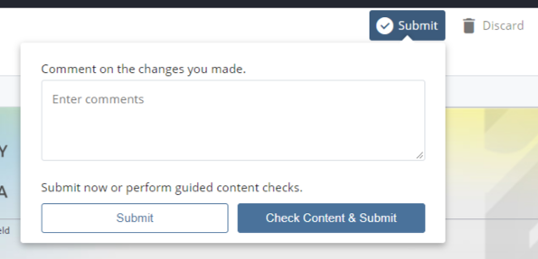
** Note: In a few instances, several people share leadership of a department. If that is the case, a special block will need to be created to reflect the leadership structure. Contact ITS or Communications for help.
