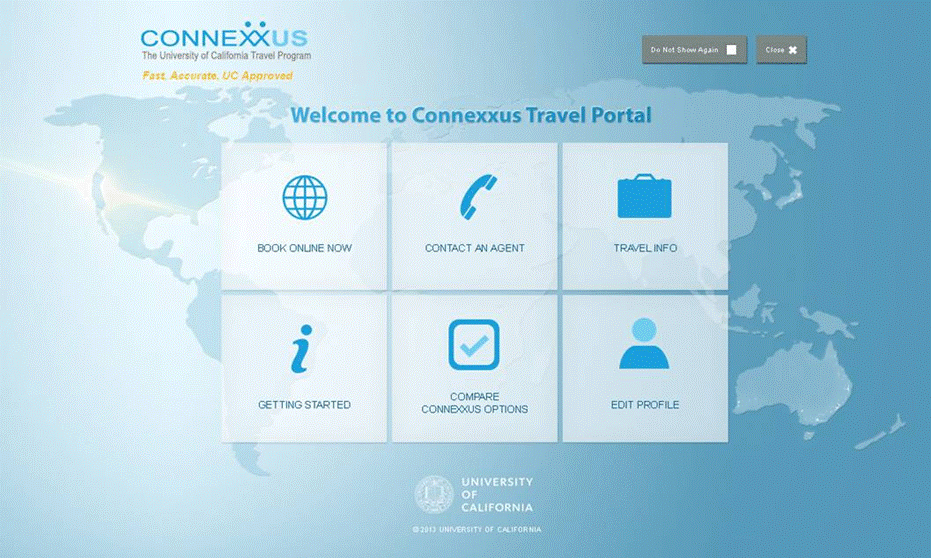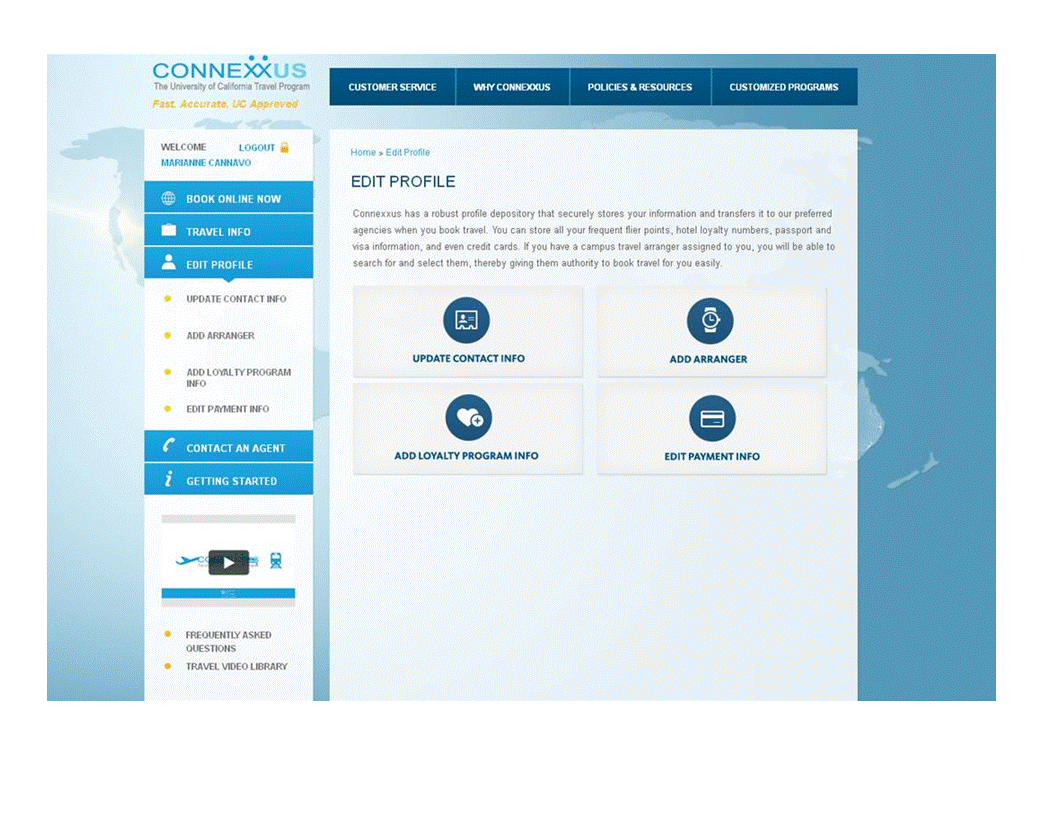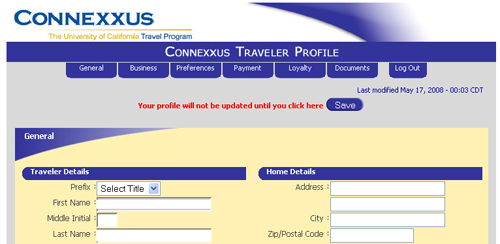Setting up a traveler profile
Connexxus tutorial
Note: You must establish a profile to book university business travel through Connexxus, UC's travel program. To receive Connexxus discounts at Starwood hotels you must also enroll in Starwood's preferred guest program.
Travel Preparers: The initial profile must be created by the traveler. If the traveler prefers to have you complete their profile, they must first complete the required fields (first name and middle initial, address, city, state, zip code, country, business phone, and preferred airport) and assign you as the arranger with Can Access privileges as described in Step 2c below.
| What to do |
How to do it |
| 1 |
Log into Connexxus. |
- Log into Connexxus using your AD login and choose your location from the list.
- The Connexxus welcome page appears:
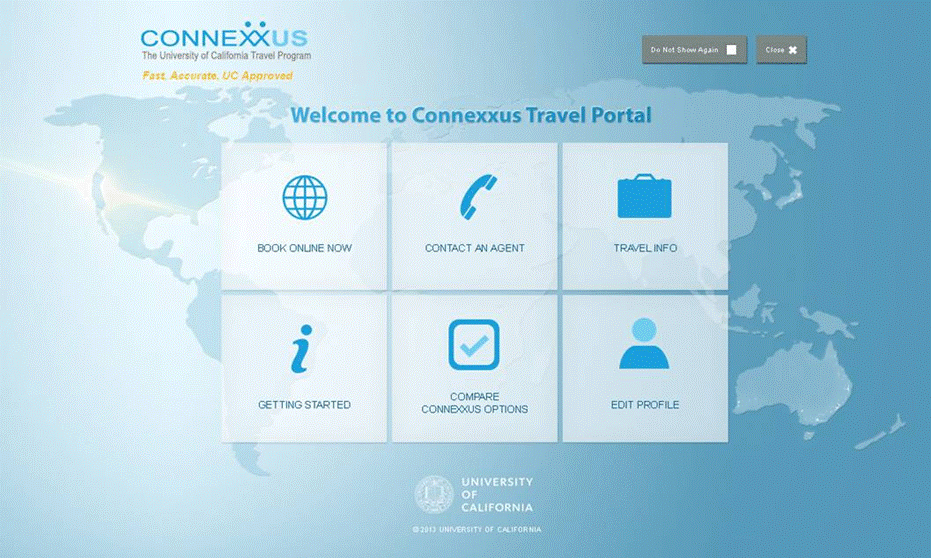
|
| 2 |
Create a traveler profile.
Note: Sessions will time out after 30 minutes. Remember to click Save as you're entering information to prevent losing your work.
|
- Click Edit Profile on the welcome page.
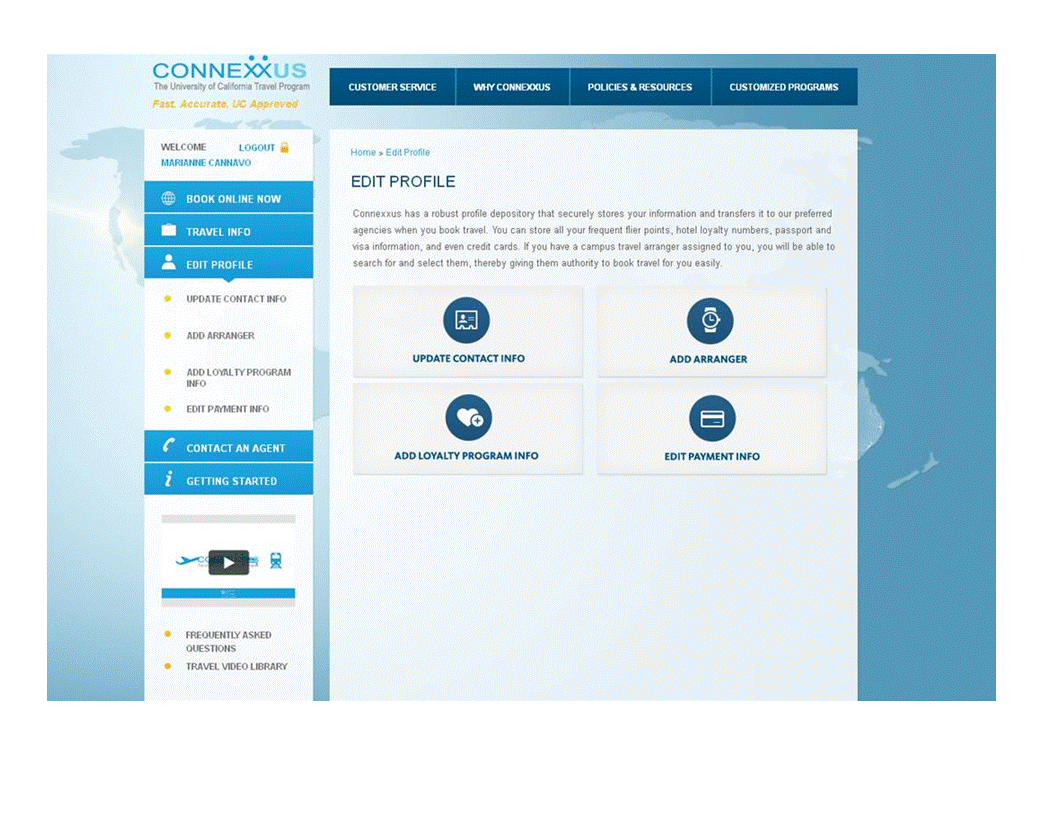
- Wait for the Connexxus Traveler Profile page to appear:
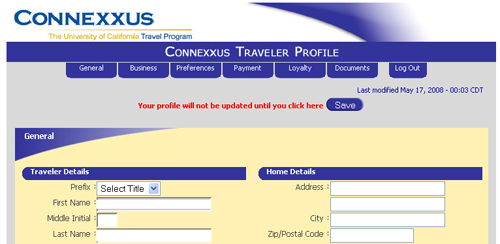
- Complete the required fields in the following sections:
- General: Enter your name, home, and emergency contact.
- Business: Enter your work address, phone, and e-mail.
- To assign up to 4 travel arrangers:
- Enter the arranger's last name in the search field.
- Select travel arranger's name from the drop-down list.
- Click the Can Book and/ or Can Access check boxes to assign travel arranger's privileges.
- Can Access: Arranger can view and update your profile information.
- Can Book: Arranger can book travel for you.
- Preferences: Enter your air, hotel, and car preferences.
- Payment: Enter your UCOP Travel Card information under Company Card and select how your card should be applied for travel reservations. Note: The Air option does not apply as airfare is charged to UCOP's corporate account.
- Loyalty: Enter any airline, hotel, or car loyalty program information.
- Documents: Enter your passport and visa information.
Note: The traveler's last name is read-only. UCOP provides last names in a specific format to meet airline ticketing requirements (no hyphens, apostrophes, spaces, or non-alpha characters).
- Click Save.
- Manage and update your profile information in the future, as needed.
|
| 3 |
If you need to book travel, choose a booking option. |
- Select a travel agency:
- BCD Travel
- UC Travel Center
- SWABIZ Southwest’s Business Program
- Small Business Travel Agency (for Federal Contracts/EPA Grants only)
- Select either Book Online to make reservations or Contact an Agent/ For Assistance, depending on your travel situation.
- Make your travel reservations either online or with an agent.
- Print your confirmation if booked online.
- To review booking fees, click Agency under Partner Programs in the left-side bar.
|