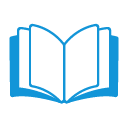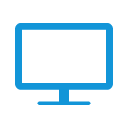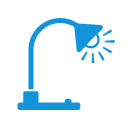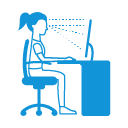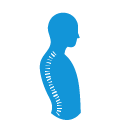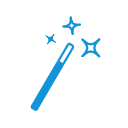Safety and Loss Prevention
Ergonomics Program
UCOP has developed a comprehensive Ergonomics Program to address computer workstation safety. Perform an ergonomics assessment using the RSS Computer Ergonomics solution. Accessible 24/7 from a computer, RSS Computer Ergonomics is an online solution that provides insights into how an employee’s workstation fits and meets their needs. The self-assessment helps identify ergonomic risks, such as repetitive tasks that can cause injuries, improper work area setup, and improper use of tools, which can result in the development of work-related musculoskeletal disorders (MSDs).
Computer Ergonomics Equipment List (pdf)
To complete an ergonomics assessment:
- Access RSS Computer Ergonomics.
- Log in with your campus sign-on credentials.
- Select Self-Assessment from the drop-down menu.
- Be sure to complete the training and the self-assessment.
For assistance, please contact the Ergonomics Program.