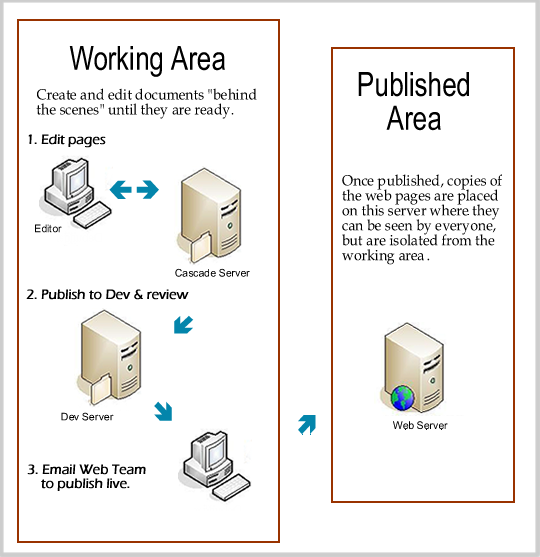UCOP Cascade Help
Understanding publishing
Goal: Understanding the publishing process and how published and unpublished assets are stored.
Overview
The UCOP website is made up of two separate operational areas: the working area where you create, edit and review your content, and the published area where the public can see your live website. The published area is on an independent server, and static web pages and files are copied to it when they are published.
Your live website does not automatically mirror your working version. New or updated assets must be published to make them appear online. By the same token, assets that are deleted, moved or renamed within Cascade must be un-published from the web server to avoid 1) orphaning them and 2) having different versions of the same asset in multiple locations.
PLEASE NOTE: Most UCOP content editors do not have permission to publish or unpublish to or from the live website. If you do not have access to the production server, you should not delete, move or rename files, pages or folders, for the reasons described above. Please contact the help team at cascadehelp@ucop.edu and ask them to perform these actions for you.
Publishing workflow
-
You work on your computer, via the web, to access the Cascade CMS and perform your needed updates.
-
Your changes are saved within Cascade when you click Submit.
-
You then publish the assets you created or changed to the Quality Assurance (QA) web server, a testing area where your changes appear as they will on the live website, and can be reviewed/approved by others. The QA site can be accessed online at https://qa.ucop.edu .
-
Once ready/approved, the assets you created or changed must be published to the live production environment, accessed online at https://www.ucop.edu. (Most content editors must email the web team to request this final step).