UCOP Cascade Help
Logging in
Steps
-
On your computer, open Firefox, Chrome or Safari. (IE is not recommended.)
-
Go to https://cms.ucop.edu
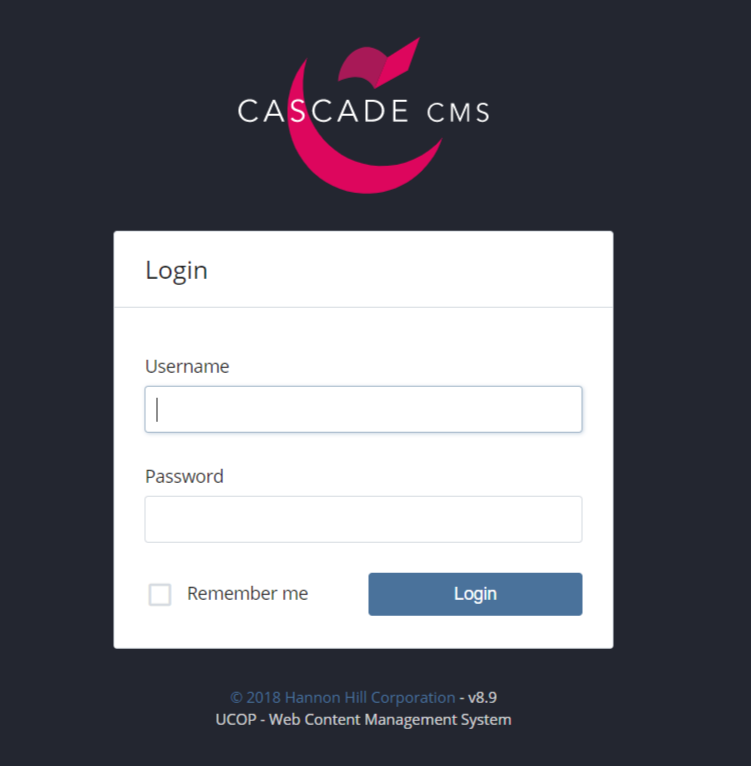
-
Your username is the first initial of your first name and your full last name. (i.e. aeinstein)
-
If this is the first time you’ve logged in, your password is “cascade” (all lowercase). Be sure to change your password after you log in.
If you've forgotten your password, send a reset request to InfoHelp@ucop.edu.
-
Log in.
