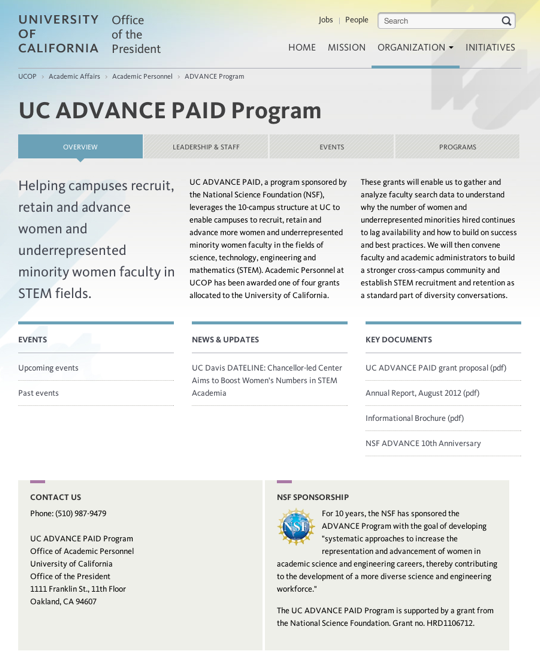UCOP Cascade Help
Understanding landing pages
Each standalone division, department, unit or program site has a landing page. There are three kinds of landing pages, but they all aim to accomplish the same basic things. Each landing page should:
- Quickly orient the user
- Explain what the division, department, unit or program does (as specifically as possible)
- Show the structure of the content within the site
- Help users get to the content they need
- Highlight new, important or timely content
Anatomy of a landing page
Landing pages have four major parts:
- The department name and tab structure
- The intro section, which includes a single-sentence statement, an intro paragraph, the department head and a link to the staff directory and/or organization chart
- Departments/units section or link lists section
- Flex blocks
Three types of landing pages:
Landing page 01
Designed for divisions and large department sites, this page type allows for two levels of navigation — tabs (optional) to organize immediate-office level content and the departments/units section to illustrate the organizational structure and help users get to department or unit content.
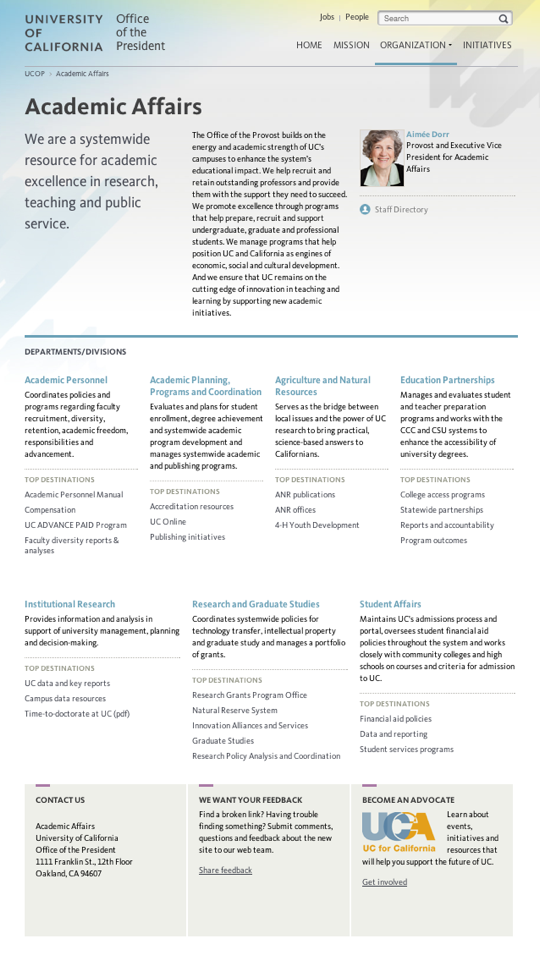
Landing page 02
As the most popular kind of landing page, landing page 02 has several ways to help users navigate to a department or unit's most frequently-used content. The link lists section allows departments or units to either echo the tab structure (with examples of the content that lives in each category) or present content in different categories.
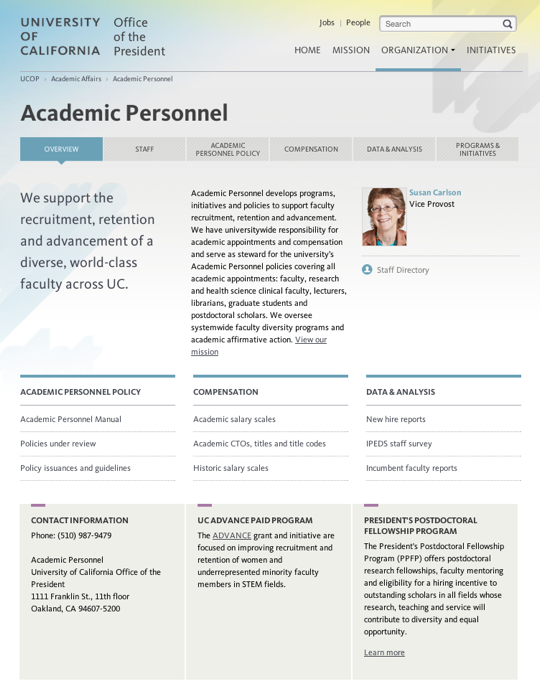
Program landing page
Much like landing page 02, program landing pages are designed to provide a basic structure and some shortcuts to popular content. However, program landing pages don't require a leadership block — instead, they allow a third column of text for introducing the purpose and activities of the program.